Adding a new domain or subdomain to an SSL certificate using Certbot
11th June 2019On checking the Site Health page of a WordPress blog, I saw errors that pointed to a problem with its SSL set up. The www subdomain was not included in the site’s certificate and was causing PHP errors as a result though they had no major effect on what visitors saw. Still, it was best to get rid of them so I needed to update the certificate as needed. Execution of a command like the following did the job:
sudo certbot --expand -d existing.com,www.example.com
Using a Let’s Encrypt certificate meant that I could use the certbot command since that already was installed on the server. The --expand and -d switches ensured that the listed domains were added to the certificate to sort out the observed problem. In the above, a dummy domain name is used but this was replaced by the real one to produce the desired effect and make things as they should have been.
Using .htaccess to control hotlinking
10th October 2020There are times when blogs cease to exist and the only place to find the content is on the Wayback Machine. Even then, it is in danger of being lost completely. One such example is the subject of this post.
Though this website makes use of the facilities of Cloudflare for various functions that include the blocking of image hotlinking, the same outcome can be achieved using .htaccess files on Apache web servers. It may work on Nginx to a point too but there are other configuration files that ought to be updated instead of using a .htaccess when some frown upon the approach. In any case, the lines that need adding to .htaccess are listed below though the web address needs to include your own domain in place of the dummy example provided:
RewriteEngine on
RewriteCond %{HTTP_REFERER} !^$
RewriteCond %{HTTP_REFERER} !^http://(www\.)?yourdomain.com(/)?.*$ [NC]
RewriteRule .*\.(gif|jpe?g|png|bmp)$ [F,NC]
The first line turns on the mod_rewrite engine and you may have that done anyway. Of course, the module needs enabling in your Apache configuration for this to work and you have to be allowed to perform the required action as well. This means changing the Apache configuration files. The next pair of lines look at the HTTP referer strings and the third one only allows images to be served from your own web domain and not others. To add more, you need to copy the third line and change the web address accordingly. Any new lines need to precede the last line that defines the file extensions that are to be blocked to other web addresses.
RewriteEngine on
RewriteCond %{HTTP_REFERER} !^$
RewriteCond %{HTTP_REFERER} !^http://(www\.)?yourdomain.com(/)?.*$ [NC]
RewriteRule \.(gif|jpe?g|png|bmp)$ /images/image.gif [L,NC]
Another variant of the previous code involves changing the last line to display a default image showing others what is happening. That may not reduce the bandwidth usage as much as complete blocking but it may be useful for telling others what is happening.
Some online writing tools
15th October 2021Every week, I get an email newsletter from Woody’s Office Watch. This was something to which I started subscribing in the 1990’s but I took a break from it for a good while for reasons that I cannot recall and returned to it only in recent years. This week’s issue featured a list of online paraphrasing tools that are part of what is offered by Quillbot, Paraphraser, Dupli Checker and Pre Post Seo. Each got their own reviews in the newsletter so I will just outline other features in this posting.
In Quillbot’s case, the toolkit includes a grammar checker, summary generator, and citation generator. In addition to the online offering, there are extensions for Microsoft Word, Google Chrome, and Google Docs. In addition to the free version, a paid subscription option is available.
In spite of the name, Paraphraser is about more than what the title purports to do. There is article rewriting, plagiarism checking, grammar checking and text summarisation. Because there is no premium version, the offering is funded by advertising and it will not work with an ad blocker enabled. The mention of plagiarism suggests a perhaps murkier side to writing that cuts both ways: one is to avoid copying other work while another is the avoidance of groundless accusations of copying.
It was appear that the main role of Dupli Checker is to avoid accusations of plagiarism by checking what you write yet there is a grammar checker as well as a paraphrasing tool on there too. When I tried it, the English that it produced looked a little convoluted and there is a lack of fluency in what is written on its website as well. Together with a free offering that is supported by ads that were not blocked by my ad blocker, there are premium subscriptions too.
In web publishing, they say that content is king so the appearance of an option using the acronym for Search Engine Optimisation in it name may not be as strange as it might as first glance. There are numerous tools here with both free and paid tiers of service. While paraphrasing and plagiarism checking get top billing in the main menu on the home page, further inspection reveals that there is a lot more to check on this site.
In writing, inspiration is a fleeting and ephemeral quantity so anything that helps with this has to be of interest. While any rewriting of initial content may appear less smooth than the starting point, any help with the creation process cannot go amiss. For that reason alone, I might be tempted to try these tools from time to time and they might assist with proof reading as well because that can be a hit and miss affair for some.
Temptations, temptations…
19th August 2009
The last time that I went out and bought a new camera was over two years ago and I am minded not to make another purchase for a while. Apart from damage to the battery cover arising from a fall, my Pentax K10D has survived so far without a problem and I admit to being satisfied with the photos that it makes. Following a professional sensor clean, my Canon EOS 10D has been pressed into service over the past few months too. In the meantime, 6 and 10 megapixel sensors generate nowhere near the attention that might have been case a few years back but that’s by the by. In fact, the megapixel race seems to have stalled with features like video being added to stills cameras over the last year and live screens coming to prominence also. Neither would make me rush out to buy a new DSLR anyway, perhaps because having things the old way suits me just fine and megapixel counts never ever moved me in the first place either.
That’s never to say that the likes of Pentax’s K-7 or Canon’s EOS 50D and 5D Mark II don’t capture my attention with their promises of better quality. However, with things the way that they are in the world, I am more likely to hold onto my cash or maybe invest in new photo processing software for making the most of what I already have. Ideas for photography projects creep into my head when I get to looking over my online photo gallery and realise that not have my tastes changed but my photographic eye has developed too. That seeing of things in a new light may mean that old subjects get revisited and I don’t need a new camera to do that.

High end compact cameras such as Canon’s G11 and Ricoh’s GR Digital III do detain attention for a while but a quick look at their prices proves that you really got to need the portability and I never can justify the outlay when a DSLR will do all that I want from it, and perhaps even for less money. While I admit to pondering the purchase of a GR Digital to cover for the EOS 10D while it was away for cleaning, the Pentax came to be acquired when I realised that the versatility of a DSLR was too much to lose, even for a while. Olympus’ E-P1 may have bridged the gap but the old question of going miniature for the price of a full sized article recurs.
All in all, I am going to stick with what I have right now. We are coming to a time of year when things appear more golden and that combination of lighting and colour are what really matters, not how many megapixels is in you camera sensor unless you are making large prints or supplying stock libraries. As long as my cameras continue to deliver pleasing results, I’ll stick with improving my skills and taking my time over that task, even with all the announcements of new cameras at various exhibitions and shows.
A new phone
7th August 2009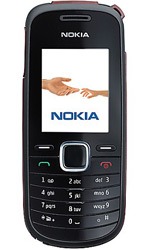
For someone with an more than passing interest in technology, it may come as a surprise to you to learn that mobile telephony isn’t one of my strong points at all. That’s all the more marked when you cast your eye back over the developments in mobile telephone technology in recent years. Admittedly, until I subscribed to RSS feeds from the likes of TechRadar, the computing side of the area didn’t pass my way very much at all. That act has has alerted me to the now unmissable fact that mobile phones have become portable small computers, regardless of whether it is an offering from Apple or not. After the last few years, no one can say that things haven’t got really interesting.
In contrast to all the excitement, I only got my first phone in 2000 and stuck with it since and that was despite its scuffs and scratches along with its battery life troubles. Part of the reason for this is a certain blindness induced by having the thing on a monthly contract. As that is not sufficient to hide away the option of buying a phone on its own, then there’s the whole pay as you go arena too. The level of choice is such that packages such as those mentioned gain more prominence and potentially stop things in their tracks but I surmounted the perceived obstacles to buy a Nokia 1661 online from the Carphone Warehouse and collect it from the nearest store. The new replacement for my old Motorola is nothing flashy. Other phones may have nice stuff like an on-board camera or web access but I went down the route of sticking with basic functionality, albeit in a modern package with a colour screen. Still, for around £35, I got something that adds niceties like an alarm clock and a radio to the more bread and butter operations like making and taking phone calls and text messaging. Pay as you go may have got me the phone for less but I didn’t need a new phone number since I planned to slot in my old SIM card anyway; incidentally, the latter operation was a doddle once I got my brain into gear.
Now that I have replaced my mobile handset like I would for my land-line phone, I am left wondering why I dallied over the task for as long as I have. It may be that the combination of massive choice and a myriad of packages that didn’t appeal to me stalled things. With an increased awareness of the technology and options like buying a SIM card on its own, I can buy with a little more confidence now. Those fancier phones may tempt but I’ll be treating them as a nice to have rather than essential purchases. Saying all of this, the old handset isn’t going into the bin just yet though. It may be worn and worthless but its tri-band capabilities (I cannot vouch for the Nokia on this front) may make it a useful back up for international travel. The upgrade has given me added confidence for trying again when needs must but there is no rush and that probability of my developing an enthusiasm for fancy handsets is no higher.
A new laptop
7th January 2008Having had it on my wish list for a view years, I finally succumbed to temptation and purchased a laptop in the PC World sale, a Toshiba Equium A200-1VO in fact. I reserved it on the web and popped into the nearest store a few hours later. However, while the reservation system worked, the collection did not go as smooth as I had hoped; it seems that the store where I went was not as well staffed as I would have liked and I needed to wait before I was served. Finding the right part of the store was another issued. Nevertheless, service was efficient once the wait was over and I left with the said laptop, a half-price copy of Norton 360 and a network cable.
The laptop comes with an Intel Pentium Dual-Core CPU, 2 GB of RAM and a 120 GB hard drive. The size of the hard drive may not set the world alight and neither, I suspect, will the Intel graphics adapter. Speaking of graphics, the glossy screen might not be to everyone’s taste but its 1280×800 maximum resolution is definitely respectable. Windows Vista Home Premium is the included operating system and a 90 day trial of Norton Internet Security comes too; I’ll wait for that to expire before adding in Norton 360. I am not in a hurry to add software but the Home and Student version of Office 2007 has made its way on their.
As regards perfomance, the machine so far has done what I have asked of without any bother. Even so, battery life is not extensive with a maximum of ninety minutes. For long stints away from a power point, an extra battery might be in order. That would add to the weight as well and, at around 2.5 kg, it isn’t something that I would go carrying on a weekend backpacking trip. Despite those limitations, it will go on getting used and I’ll be seeing how things go from here.
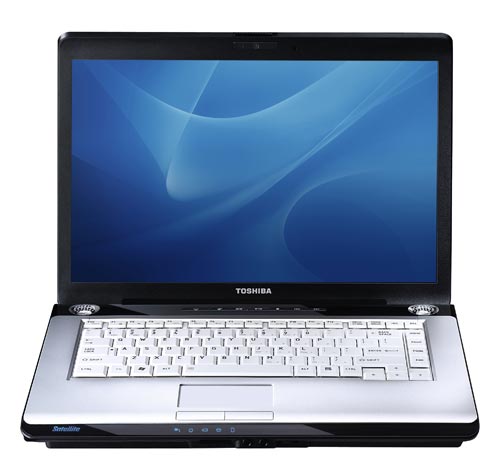
Command line mapping of network drives
5th September 2007Mapping network drives in Windows usually involves shuffling through Explorer menus. There is another way that I consider to be neater: using the Windows command line ("DOS" to some). The basic command for creating a mapping goes like this:
net use w: \\yourserver.address
To ensure persistence of the mapping across different Windows sessions, use this:
net use w: \\yourserver.address /persistent:yes
Here’s how to set up a mapping that logs in as a different user:
net use w: \\yourserver.address password /user:you
The above can include domain information as well and in a number of different forms: domain\username is one.
To delete a mapping, try this:
net use w: /delete
List all existing mappings:
net use
This is a flavour of what is available and Microsoft does provide documentation. Issuing the following command will bring some of that on the command line:
net help use
Ditching PC Plus?
28th June 2007When I start to lose interest in the features in a magazine that I regularly buy, then it’s a matter of time before I stop buying the magazine altogether. Such a predicament is facing PC Plus, a magazine that I been buying every month over the last ten years. The fate has already befallen titles like Web Designer, Amateur Photographer and Trail, all of which I now buy sporadically. Returning to PC Plus, I get the impression that it feels more of a lightweight these days. What Future Publishing has been doing over the last decade is add titles to its portfolio that take actually from its long established stalwart; Linux Format and .Net are two that come to mind and there are titles covering Windows Vista and computer music as well. Being a sucker for punishment, I did pick up this month’s PC Plus and the issue is as good an example of the malaise as any. Reviews, once a mainstay of the title, are now less prominent than they were. In place of comparison tests, we now find discussions of topics like hardware acceleration with some reviews mixed in. Topics such as robotics and artificial intelligence do rear their heads in feature articles and I cannot say that I have a great deal of time for such futurology. The tutorials section is still there but has been hived off into a separate mini-magazine and I am not so sure that it has escaped the lightweight revolution. All this is leading me to dump PC Plus in favour of PC Pro from Dennis Publishing. This feels reassuringly more heavyweight and, while the basic format has remained unchanged over the years, it still managed to remain fresh. Reviews, of both software and hardware, are very much in evidence and it manages to have those value-adding feature articles; this month, digital photography and rip-off Britain come under the spotlight. Add the Real Word Computing section and it all makes a good read in these times of behemoths like Microsoft, Apple and Adobe delivering new things on the technology front. I don’t know if I have changed but PC Pro does seem better than PC Plus these days.
A look at Google’s Pixel C
26th December 2016Since my last thoughts on trips away without a laptop, I have come by Google’s Pixel C. It is a 10″ tablet so it may not raise hackles on an aircraft like the 12.9″ screen of the large Apple iPad Pro might. The one that I have tried comes with 64 GB of storage space and its companion keyboard cover (there is a folio version). Together, they can be bought for £448, a saving of £150 on the full price.
![]()
The Pixel C keyboard cover uses strong magnets to hold the tablet onto it and that does mean some extra effort when changing between the various modes. These include covering the tablet screen as well as piggy backing onto it with the screen side showing or attached in such a way that allows typing. The latter usefully allows you to vary the screen angle as you see fit instead of having to stick with whatever is selected for you by a manufacturer. Unlike the physical connection offered by an iPad Pro, Bluetooth is the means offered by the Pixel C and it works just as well from my experiences so far. Because of the smaller size, it feels a little cramped in comparison with a full size keyboard or even that with a 12.9″ iPad Pro. They also are of the scrabble variety though they work well otherwise.
The tablet itself is impressively fast compared to a HTC One A9 phone or even a Google Nexus 9 and that became very clear when it came to installing or updating apps. The speed is just as well since an upgrade to Android 7 (Nougat) was needed on the one that I tried. You can turn on adaptive brightness too, which is a bonus. Audio quality is nowhere near as good as a 12.9″ iPad Pro but that of the screen easily is good enough for assessing photos stored on a WD My Passport Wireless portable hard drive using the WD My Cloud app.
All in all, it may offer that bit more flexibility for overseas trips compared to the bigger iPad Pro so I am tempted to bring one with me instead. The possibility of seeing newly captured photos in slideshow mode is a big selling point since it does functions well for tasks like writing emails or blog posts, like this one since it started life on there. Otherwise, this is a well made device.
Battery life
2nd October 2011In recent times, I have lugged my Toshiba Equium with me while working away from home; I needed a full screen laptop of my own for attending to various things after work hours so it needs to come with me. It’s not the most portable of things with its weight and the lack of battery life. Now that I think of it, I reckon that it’s more of a desktop PC replacement machine than a mobile workhorse. After all, it only lasts an hour on its own battery away from a power socket. Virgin Trains’ tightness with such things on their Pendolinos is another matter…
Unless my BlackBerry is discounted, battery life seems to be something with which I haven’t had much luck because my Asus Eee PC isn’t too brilliant either. Without decent power management, two hours seems to be as good as I get from its battery. However, three to four hours become possible with better power management software on board. That makes the netbook even more usable though there are others out there offering longer battery life. Still, I am not tempted by these because the gadget works well enough for me that I don’t need to wonder about how money I am spending on building a mobile computing collection.
While I am not keen on spending too much cash or having a collection of computers, the battery life situation with my Toshiba is more than giving me pause for thought. The figures quoted for MacBooks had me looking at them though they aren’t at all cheap. Curiosity about the world of the Mac may make them attractive to me but the prices forestalled that and the concept was left on the shelf.
Recently, PC Pro ran a remarkably well-timed review of laptops offering long battery life (in issue 205). The minimum lifetime in this collection was over five hours so the list of reviewed devices is an interesting one for me. In fact, it even may become a shortlist should I decide to spend money on buying a more portable laptop than the Toshiba that I already have. The seventeen hour battery life for a Sony VAIO SB series sounds intriguing even if you need to buy an accessory to gain this. That it does over seven hours without the extra battery slice makes it more than attractive anyway. The review was food for thought and should come in handy if I decide that money needs spending.